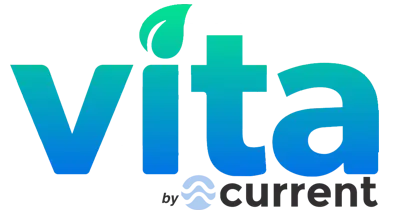How to use the Vita App: ColorPlus Aquarium Lights
Vita App Support: Setting Up your ColorPlus Lights
Connecting/ Pairing your Lights
Watch the video to see how you can easily connect your ColorPlus Aquarium LED to your Vita App for smartphone control.
Alternative Pairing methods:Setting Timer Schedules
Step 1: Setting Ramp-Up Timers
Watch this video to learn about setting up ramp-up timers for your lights to gradually turn on. Here are a few key points:
- You must select the days of the week you wish your lights to perform this action. If you do not select any days, the timer will not function.
- After ramping up, if you want your lights to stay on until the next color/brightness timer kicks in, leave the run time setting at “Always.”
- Setting a run time duration will power your lights off when you want. For example, you may wish to ramp-up your lights in the morning but want them to shut off after leaving for work. Setting a run time allows you to do this!
- Don’t forget to set a color and brightness for lights to display when ramping up. (This will be your “Sunrise” setting).
Step 2: Set Scene Schedules
Scene schedules allow you to schedule your lights to change, brightness or scene throughout the day. Watch this video to learn about setting up schedule scene timers.
IMPORTANT: Don’t forget to select the days of the week for this timer to run.
Step 3: Setting Ramp- Down Timers
This video explains how to set ramp-down timers to gradually turn off lights. Here are a few key points:
- Select a color and brightness for your ramp-down setting to change your lights to a different color than what was previously running.
- Again, don’t forget to select the days of the week you want the ramp-down timer to perform on.
Creating Customs Scenes
Watch this video to learn about creating your own custom fades. We have already curated some dynamic fades for you! You can select one of these scenes or design your own color combinations with custom fades.
Please be sure to set the brightness for each color included in your custom color-changing fade.
Tip: to ensure a smooth transition between colors, the brightness of each color should be similar. Otherwise, color shifts may be choppy or distracting.